Zotac ZBOX EI750 Plus: A Feature-Rich Iris Pro mini-PC
by Ganesh T S on August 25, 2014 7:00 AM ESTGaming Benchmarks
The gaming credentials of the Core i7-4770R received a huge marketing boost when the BRIX Pro was distributed as a 'Steam Machine' at the Steam Developers Conference earlier this year. Based on paper specifications alone, the Crystal Well parts should be able to perform much better than any other previous Intel IGP. For the purpose of benchmarking, we chose five different games (Company of Heroes 2, Sleeping Dogs, Tomb Raider, Bioshock Infinite and DiRT Showdown) at three different quality levels.
As someone focusing on HTPCs and multimedia aspects, I rarely get to process gaming benchmarks, even while evaluating GPUs. One of the aspects that I feared was spending lot of time in installing the same games again and again on different PCs under the review scanner. The solution was to go the Steam route. Unfortunately, Steam also likes to keep the game files updated. A quick online search revealed that Steam could make use of an external drive for storing the game executables and downloadable content. With the Steam drive on-the-go use-case being read-heavy, the Corsair Flash Voyager GS USB 3.0 128GB Flash Drive (with read speeds of up to 275 MBps) was ideal for use as a portable Steam drive.
Benchmark Numbers
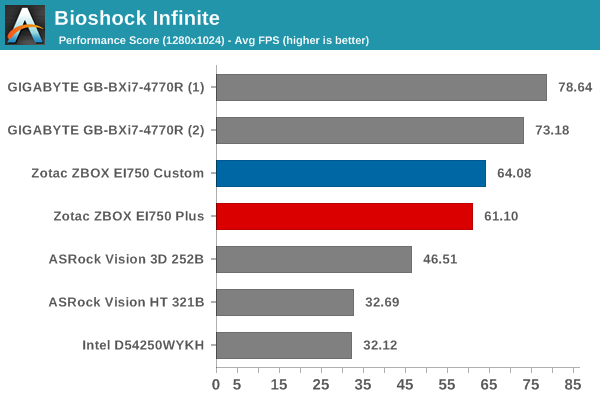
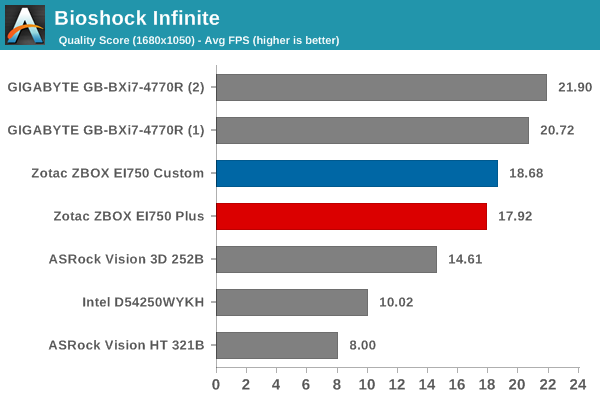
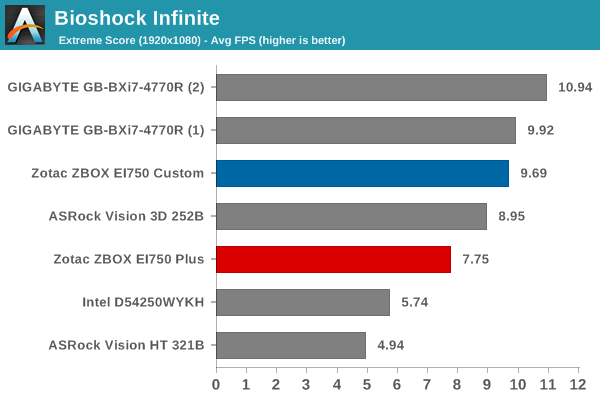
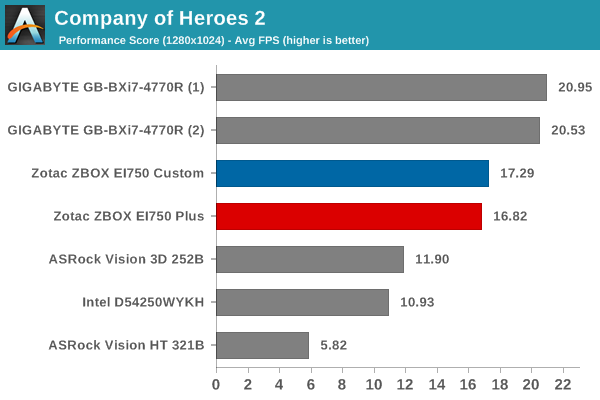
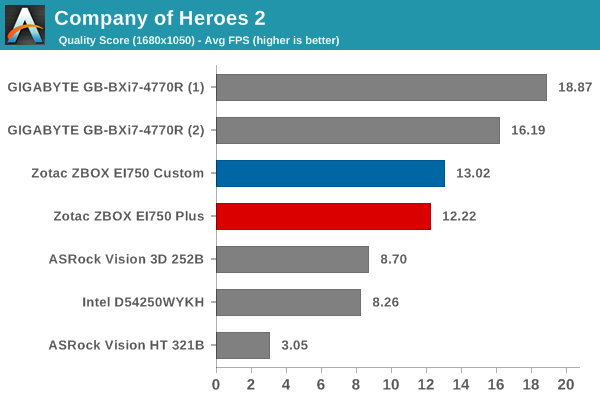
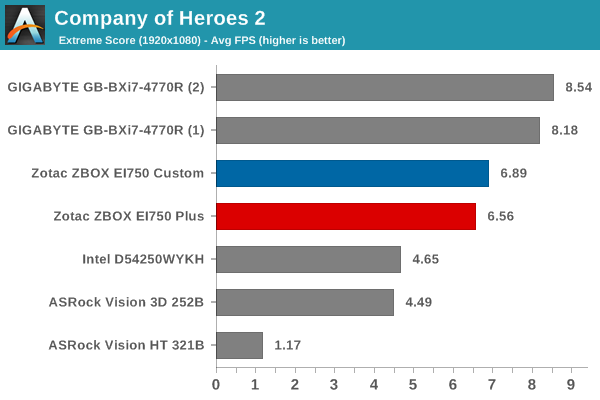
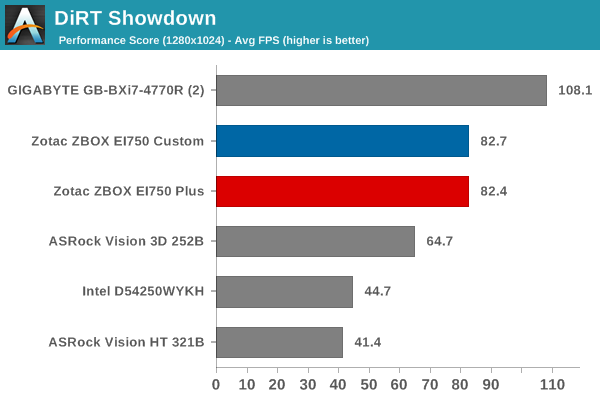
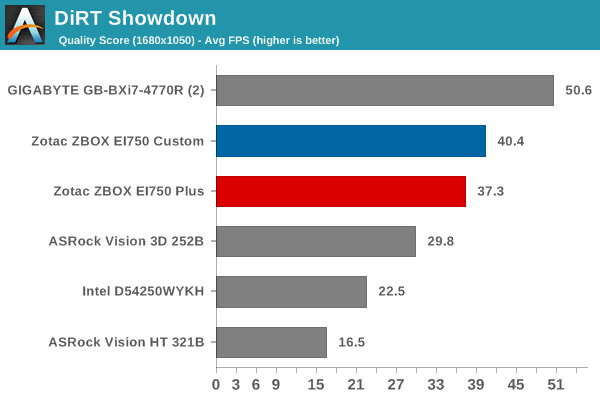
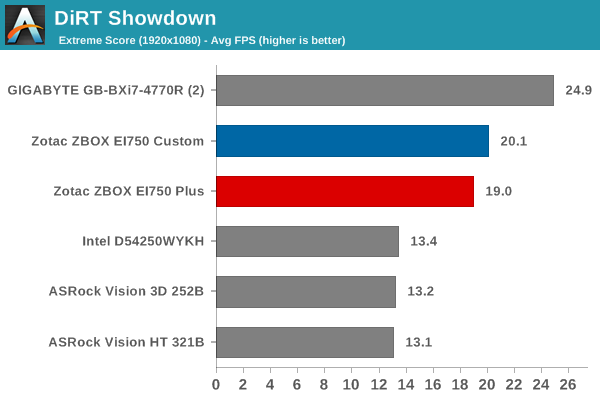
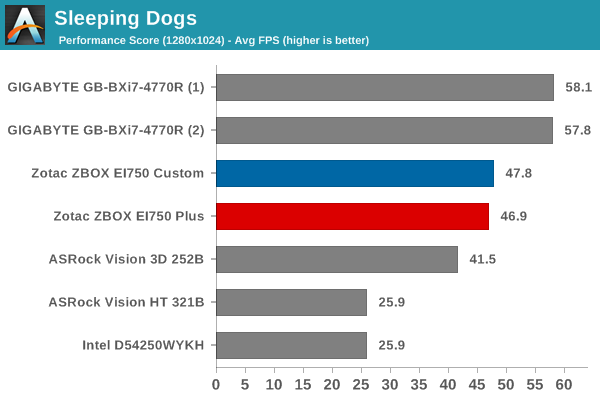
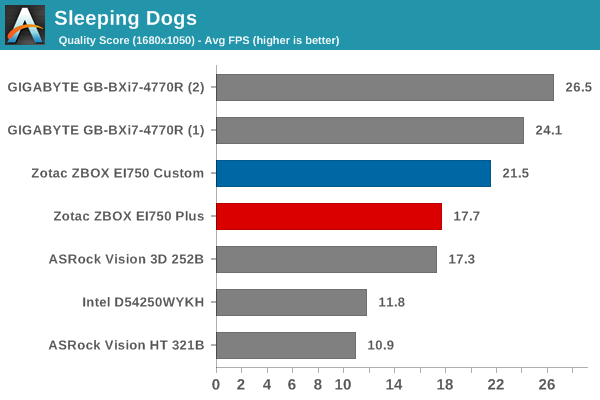
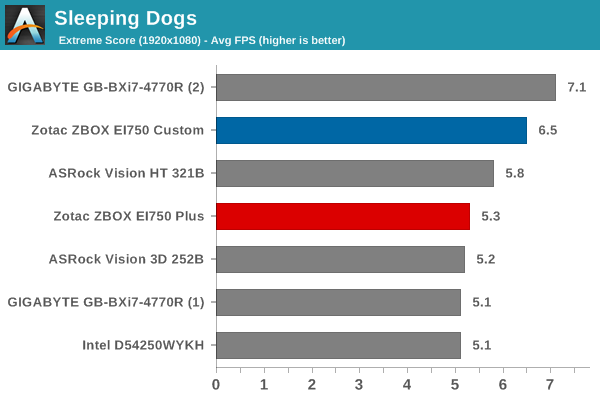
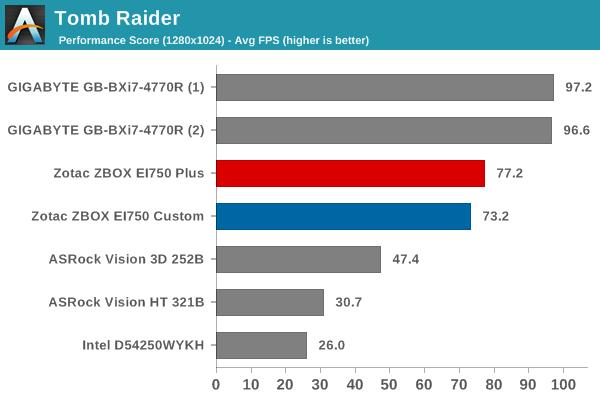
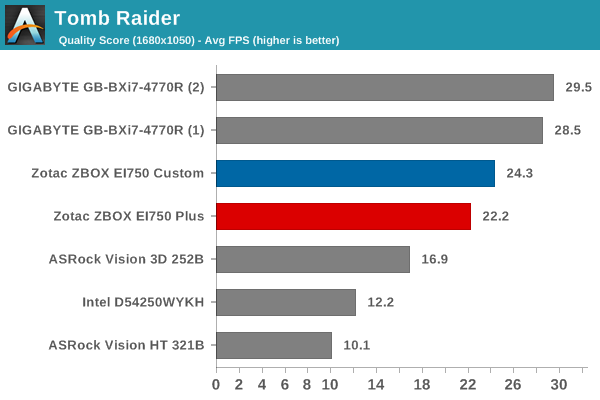
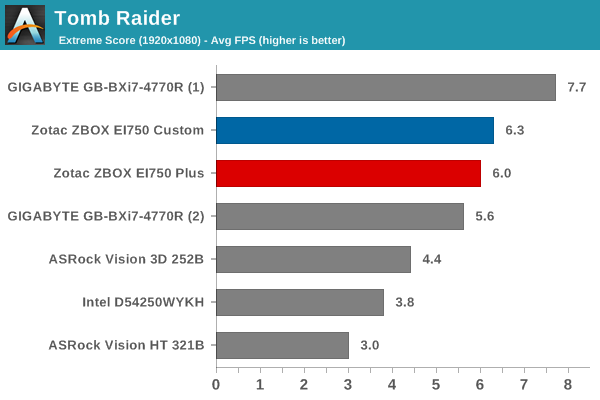
Despite similar clock speeds and memory configurations, the BRIX Pro manages to have a lead over both ZBOX EI750 configurations in our gaming benchmarks.










34 Comments
View All Comments
MonkeyPaw - Monday, August 25, 2014 - link
Seems like the HDMI should have been a default port, but I suppose the adapter (bright yellow as it is) solves the HTPC aspect. I would think this would make a nice light duty Steambox or retrogaming machine for the living room.A small bit of advice with your device photos, use moderate incandescent ambient lighting instead of a flash, and a camera with good macro on a tripod. You'll get warmer product shots with better detail (and less reflection on the shiny black devices). Some of those product shots are a little hard to make out.
Samus - Monday, August 25, 2014 - link
Wow, $800+ and no SSD or Windows license? Holy cow. Why not just pickup a Lenovo M93p w/ i7-4765T for hundreds less with an SSD and Windows 8, or if size isn't a concern, an SFF with a discrete Radeon, for even less. Is Intel really charging these OEM's $400 for these i7-4770R's?marvdmartian - Tuesday, August 26, 2014 - link
Zotac, at least in recent years, has tended to put a pretty high premium on their hardware (IMHO). I remember them as being more of a budget-minded company, 3-5 years ago, when I used their motherboards in a few system builds. But lately, they seem to have swung to the other end of the spectrum, demanding Asus-like prices. Not sure if their hardware reliability is up to their premium price these days, though.Of course, putting that stick of ram and 1TB hard drive in there probably drove the price up a couple hundred dollars. **sigh**
2late2die - Monday, August 25, 2014 - link
"the two wired GbE ports open up various interesting applications for this powerful mini-PC"So what kinds of interesting applications would these be?
I'm not being snarky, genuinely curious. When I started reading the specs for this, the thing that stood out the most to me were the two LAN ports - how would one utilize those on a machine like this?
TerdFerguson - Monday, August 25, 2014 - link
Network router/switch/bridge? Failover switch for some fault-tolerant system?melvin121 - Monday, August 25, 2014 - link
way to expensive (and overkill) to be a router. While the footprint of this is perfect in size, you could build an ITX based system for far less and probably add a 4 port nic in the open PCIe slot.nathanddrews - Monday, August 25, 2014 - link
He states an exact scenario where this is useful in the article:"I have been using the unit as a virtualization platform, running a Windows 7 VM and a CentOS 6.2 VM simultaneously, each of them with a dedicated wired network link. The in-built Wi-Fi is used for the host OS."
Personally, I don't use VMs often, but I do like bandwidth for other reasons. The desktops/HTPCs in my house have dual gigabit ports to facilitate large file transfers and backups as quickly as possible. It's nice to have.
Samus - Monday, August 25, 2014 - link
I've never used dual-NIC's outside of Hyper-V. Failover...for what? Exactly how often do NIC's fail? This isn't an enterprise-class device. If you need failover or an additional port, these plenty of USB 3.0 ports you can add a gigabit NIC too...ggathagan - Tuesday, August 26, 2014 - link
Bonding multiple NIC's only improves the *aggregate* bandwidth, not an individual connection's bandwidth.As such, it's only of use on a NAS, where you may have multiple clients connecting and transferring data.
Each client can only transfer at the rate of a single NIC.
Chapbass - Monday, August 25, 2014 - link
I've been looking for a SFF machine with dual gigabit nics. Having the 2nd nic is great for an ESXi home lab environment. Sure, you can pile it all on one nic, but the 2nd makes it so much better, IMO.