
Original Link: https://www.anandtech.com/show/3808/alienware-m11x-r2
Alienware M11x R2: A Legend Reborn
by Jarred Walton on July 9, 2010 4:05 AM ESTAlienware M11x R2: Optimus and Arrandale Join the Party
When we first heard about Alienware's M11x at CES 2010, we were super excited. Take the winning formula in ASUS' UL30Vt/UL80Vt and shrink it down, plus add in a juicy GT 335M to replace the anemic G 310M and you're looking at a potent little gaming system that can still last all day on a single charge. Let's be honest, though: despite having an 11.6" LCD, the M11x is hardly an 11.6" chassis. The LCD bezel is huge, and Alienware could have easily tweaked the design slightly to get a 13.3" panel in here. Regardless, this is still the smallest viable gaming system right now, with the only real alternative being the Sony VAIO Z series.
The VAIO is certainly attractive, and it actually weighs quite a bit less than the M11x. It also has a faster Arrandale CPU (non-ULV) but a GT 330M GPU. The deal breaker for most is going to be pricing, however, with the Sony starting at $1800. For that you get an i5-520M (2.40GHz), GT 330M (48 SPs), and dual 64GB SSDs along with a 1600x900 LCD. Of those changes, the item that the M11x needs the most is the LCD, at least if it's a higher contrast option, because the LCD panel is our primary remaining complaint with the R2. It's faster at general computing, slightly faster at gaming (the GPU is still the primary bottleneck), but the LCD is the same AU Optronics B116XW01 with a claimed 500:1 contrast ratio. In our actual testing, it manages just 262:1 and is the weakest link in an otherwise awesome package.
What's truly unfortunate is that along with the CPU upgrade and Optimus, the price jumped $150 and we're still stuck with a panel similar to what we find in entry-level 11.6" netbooks. That's another complaint we have with the M11x R2: pricing is no longer quite as compelling. In fact, if you're willing to give up Arrandale ULV, you can get the original for a lower cost, with slightly better battery life and the potential to run Linux and still get switchable graphics. For those that don't care about Linux, however, the R2 is going to be the better option—remember that getting driver updates for switchable graphics from NVIDIA is unlikely, whereas the latest Verde drivers support Optimus laptops.
Before we get into the numbers, here's a quick look at the specs of the M11x R2. The installed options in our test system are bolded.
| Alienware M11x Specifications | |
| Processor |
Core i5-520UM (32nm, 2x1.06GHz, Turbo to 1.87GHz, 3MB, 18W) Core i7-640UM (32nm, 2x1.20GHz, Turbo to 2.27GHz, 3MB, 18W) Overclockable to 166MHz bus |
| Chipset | Intel QS57 |
| Memory |
2x1GB to 2x4GB DDR3-800 2x2GB DDR3-800 Tested |
| Graphics |
NVIDIA GeForce GT 335M with Optimus Technology (72 CUDA Cores, 450/1080/1580 Core/Shader/RAM) Intel HD Graphics |
| Display |
11.6" LED Backlit WXGA (1366x768) (AU Optronics B116WX01) |
| Hard Drive(s) |
160GB 5400RPM 250GB 7200RPM 320GB 7200RPM 500GB 7200RPM 256GB SSD |
| Optical Drive | N/A |
| Networking |
Fast Ethernet (Atheros AR8132 / L1c) Dell DW1520 802.11n WiFi Bluetooth 2.1+EDR (Optional) Mobile Broadband (Optional) |
| Audio | HD Audio (2 speakers with mic and 2x headphone jacks) |
| Battery | 8-cell 63Wh |
| Front Side | N/A |
| Left Side |
Mini 1394a FireWire Flash Memory Card Reader Fast Ethernet 1 x USB 2.0 (powered) HDMI DisplayPort Kensington Lock |
| Right Side |
2x Headphone jack Microphone jack 2 x USB 2.0 |
| Back Side |
AC Power Connection Cooling exhaust |
| Operating System |
Windows 7 Home Premium 64-bit Windows 7 Professional 64-bit Windows 7 Ultimate 64-bit |
| Dimensions | 11.25" x 9.19" x 1.29" (WxDxH) |
| Weight | 4.39 lbs (with 8-cell prismatic battery) |
| Extras |
AlienFX Zoned Lighting Webcam 86-Key LED Backlit Keyboard 3-in-1 Flash reader |
| Warranty |
1-year standard warranty Remote diagnostics 3-year and 4-year extended warranties available Advanced and Premium In-Home Service available |
| Pricing |
Starting at $949 $1319 as Configured |
All the features are identical to the original M11x, outside of the CPU/chipset, with one exception: the original M11x had a VGA output, which the R2 removed. We’re not sure why Alienware chose to remove the VGA port, and certainly some users (i.e. students or anyone looking to connect to a typical projector) will miss the feature. For better or worse, though, the VGA port is gone.
Considering Alienware was already swapping out the chipset, motherboard, and processor, not to mention adding Optimus (though according to NVIDIA, that’s a very simple addition to make since there’s no extra traces required), there are a few changes that didn’t happen that we definitely wanted. For one, the lack of Gigabit Ethernet is a joke. With no internal optical drive, it stands to reason a lot of people will be copying files over the network. This is a premium product and there’s simply no reason to continue using Fast Ethernet. Imagine purchasing a modern system only to get AC’97 audio instead of HD audio. Would you notice the difference? Perhaps not, but it would still grate just knowing that it’s outdated technology. Getting USB 3.0 on one of the ports would have been a nice addition as well. The final change we wanted we’ve already addressed: the LCD just isn’t a good choice for a laptop of this caliber.
One other item we need to bring up quickly: the pre-installed software caused a few problems. Specifically, the Dell Wireless driver (or at least the tray icon) has a memory leak that can create severe instability unless you kill the task. Thankfully, that process is not necessary, so if you have an M11x R2 and Dell hasn't released a new driver then you'll want to disable the "DW WLAN Tray Service" service and kill the WLTRAY.exe process. (I used msconfig.exe to disable both.)
We provided our thoughts on the design in our original M11x reviewas well as the M11x R2 First Look. We have very few complaints and the overall experience is very good. Compared to something like the Clevo W880CU, this laptop feels solid and well-constructed and it’s clear effort went into making this a functional system. You still have the choice between “Lunar Shadow” (silver) and “Soft Touch Stealth Black”, and we’d highly recommend the latter, but opinions on aesthetics vary. The only remaining question is performance, so that’s what we’re going to look at today.
Ultraportable Gaming Revisited
The original M11x was able to run all of our test games at anywhere from medium/mainstream (Crysis: Warhead and Dirt 2) to High and in some cases Very High details at the native 1366x768 resolution while maintaining at least 30FPS. What does the update bring in terms of gaming? Well, not a whole lot actually. A few games are faster, and some are slower as well (likely because of driver changes, though perhaps Optimus is a bottleneck at higher frame rates). In general, though, the overclocked SU7300 in the original M11x was very close to maxing out the GT 335M GPU, particularly at Medium/High detail settings. Let's start with our minimum settings performance comparison, though, and then we'll get into performance at higher quality settings on the next page.
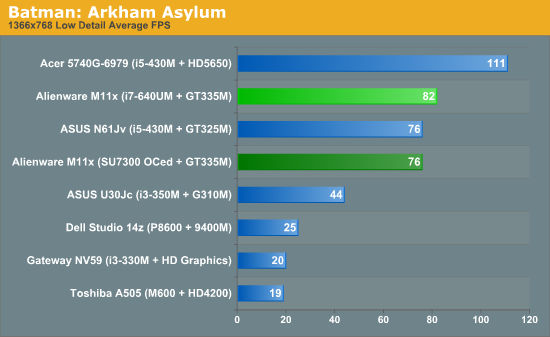
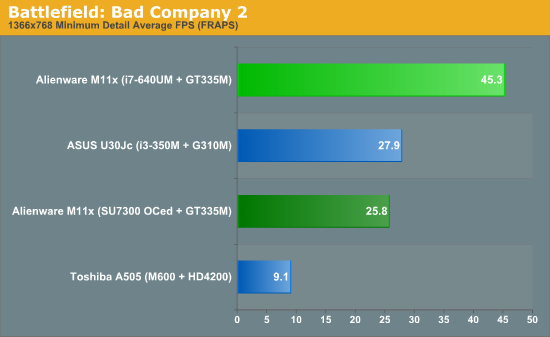
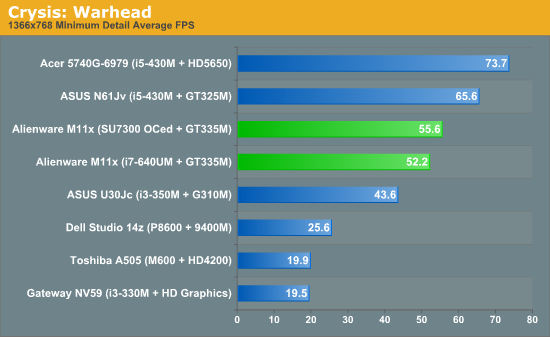
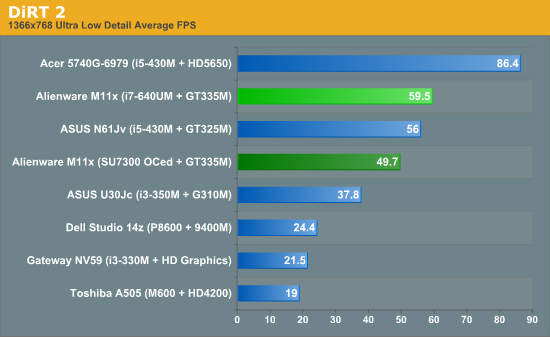
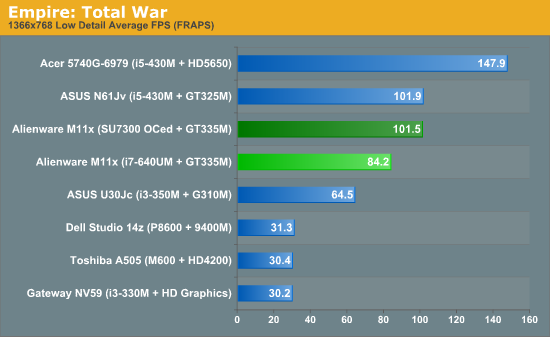
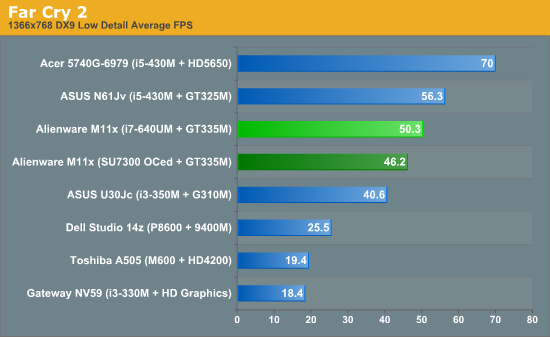
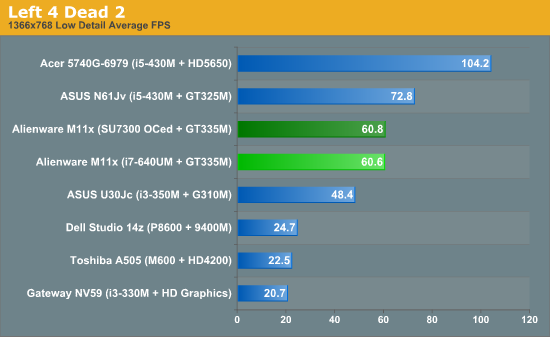
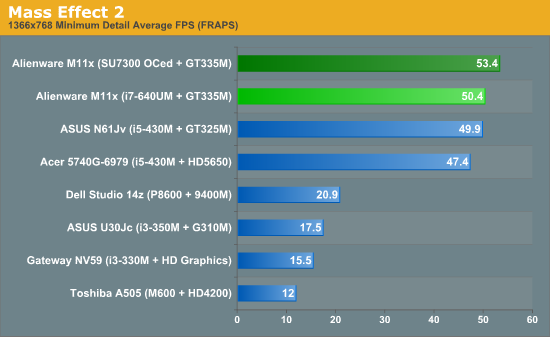
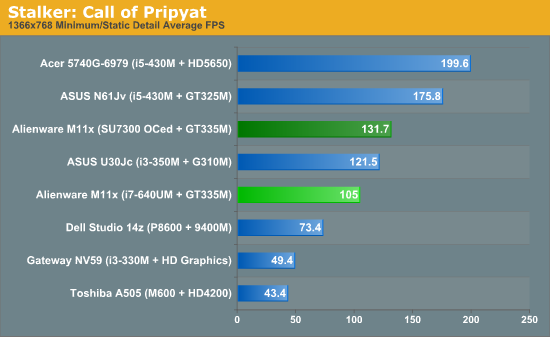
Most of the games show performance improvements, though a few increases may come more from the drivers than the CPU upgrade. Likewise, we suspect the newer drivers may also be the reason some games drop slightly at low detail settings. Battlefield: Bad Company 2 shows the largest increase, going up a substantial 76%. DiRT 2 improves 20%, Batman by 8%, Far Cry 2 goes up 9%... and the rest of the gaming results actually decreased. The original M11x was 7% faster in Crysis: Warhead, 21% faster in Empire: Total War, 6% faster in Mass Effect 2, and 25% faster in STALKER: Call of Pripyat.
The other oddity is that while the i7-640UM should be quite a bit faster than the overclocked SU7300, there are five out of nine titles where the ASUS N61Jv beats the M11x R2—in other words, a faster CPU with a slower GPU comes out on top. Alienware specs state that the memory in the M11x runs at DDR3-800, which may be where some of the performance deficit is coming from, or again a difference in drivers may be coming into play.
It would be great if we could pinpoint whether the drops (and increases) are coming from the new 258.47 driver or something else, but since we don't have the original M11x or the N61Jv anymore we are left guessing. Part of the problem with the above charts is that all of these results are at minimum detail settings, which is obviously not the intended use of the M11x. Let's look at the M11x R2 with higher quality settings, and then we'll return to the question of whether the original is really faster at many games.
Gaming at Various Detail Settings
In contrast to previous reviews, we decided to list only results for 1366x768 minimum detail in our main charts (our standard for entry/midrange laptops). We want to find some "recommended" settings for comparing the M11x and the R2 release, but first let's look at what happens in the various titles as we increase the details, including PhysX and 4xAA where practical.
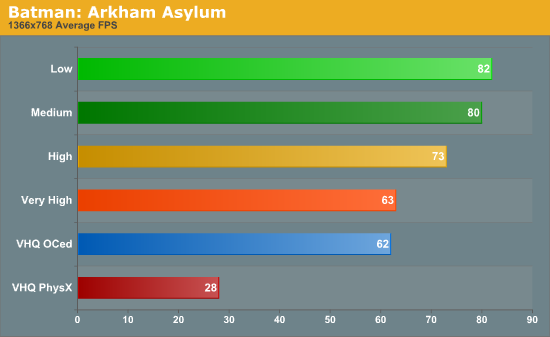
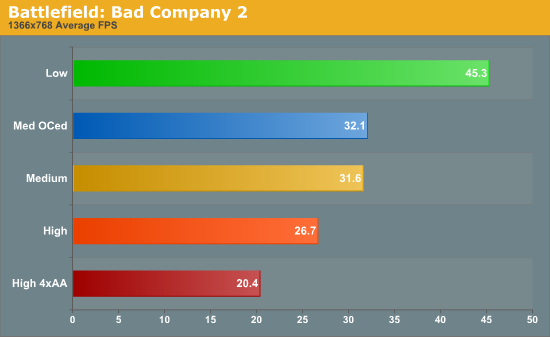
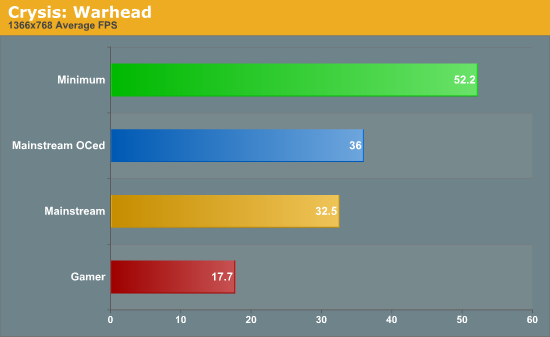
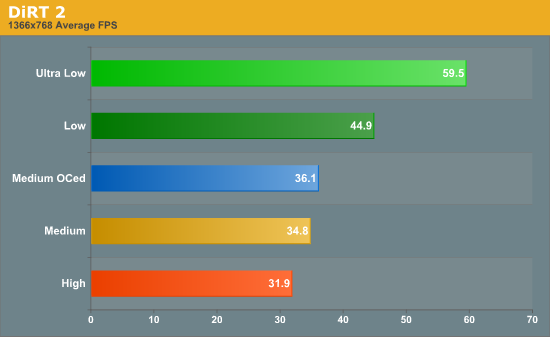
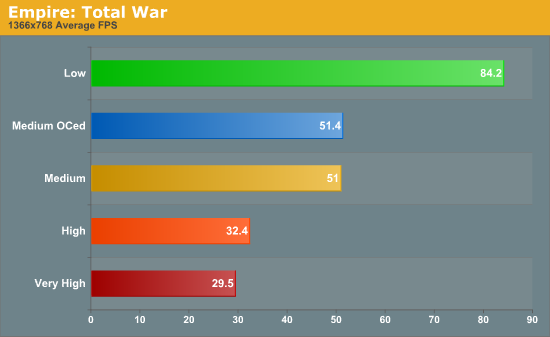
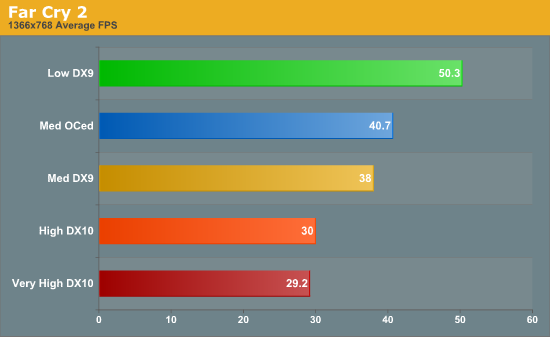
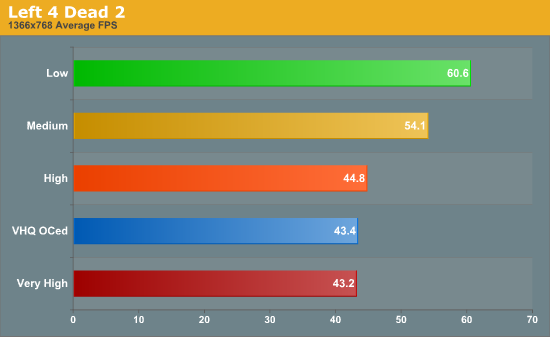
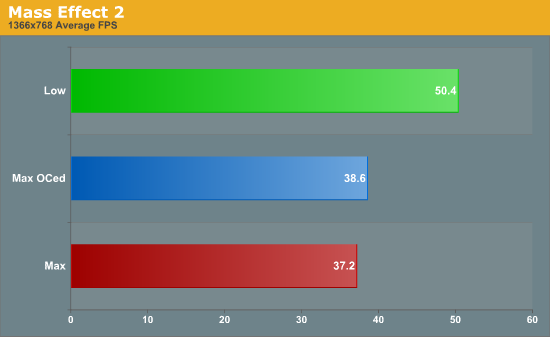
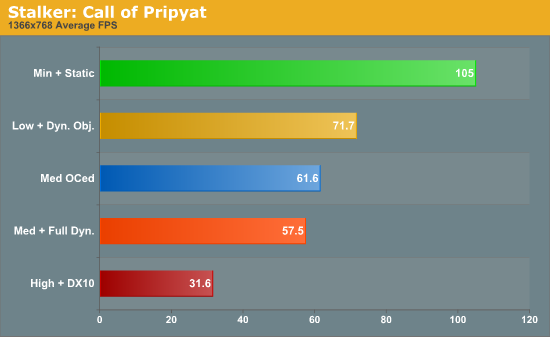
All of the games are easily playable at settings beyond the minimum, but some titles are still more strenuous. Batman can handle Very High Quality, and if you're willing to dip slightly below 30FPS at times you can even enable PhysX. Bad Company 2 and Crysis are not so kind, with scores that drop well below 30FPS once we go beyond Medium/Mainstream. All of the remaining games are able to handle high or very high detail settings while staying above 30FPS, though dropping a few settings down a notch might improve the minimum frame rates. Still, the M11x and R2 are definitely able to handle most gaming needs. You won't be maxing out Crysis—or most other games for that matter—but you can certainly enjoy gaming. It's just a shame that the display you end up looking at is so average when everything else about the M11x impresses.
Gaming Comparison at Recommended Settings
Our goal here was to find a balance of image quality and performance for each title. In general, we turned up the details until the M11x could no longer break 30FPS, using the predefined quality settings in each game. You saw the results of this investigation on the previous page, so now let's compare the new and old M11x at reasonable detail settings. Rather than a chart we've decided to stick with a table format for this section, showing the percent improvement of the M11x R2 over the original in the various titles (or the drop in performance in a few titles).
| M11x R1 vs. R2 Gaming | |||
| Game Title | M11x R1 | M11x R2 | Percentage |
| Batman: Arkham Asylum (Very High) | 59 | 63 | 107% |
| Battlefield: Bad Company 2 (Medium) | 21.6 | 31.6 | 146% |
| Crysis: Warhead (Mainstream) | 31.9 | 32.5 | 102% |
| DiRT 2 (Medium) | 31.2 | 34.8 | 112% |
| Empire: Total War (High) | 34.5 | 32.4 | 94% |
| Far Cry 2 (High DX10) | 29.4 | 30 | 102% |
| Left 4 Dead 2 (Very High) | 44.2 | 43.2 | 98% |
| Mass Effect 2 (Max) | 39.9 | 37.2 | 93% |
| STALKER: Call of Pripyat (Med. + Full Dyn.) | 57.3 | 57.5 | 100% |
If the differences on the previous page were underwhelming, things are if anything worse at these "reasonable" settings. Only Bad Company 2 shows a noticeable increase, and again this is very likely as much to do with drivers as with the CPU upgrade. DiRT 2 shows a borderline noticeable improvement of 12%, and everything else is under 10% and not likely to be noticed without running benchmarks. If you were hoping the upgraded CPU would be a boon, clearly that is not the case—at least not in games. We'll see where the i7-640UM really helps once we get to the application benchmarks
Also, we should make note that the original M11x results are using the overclock to a 166MHz FSB (1.60GHz CPU), which definitely helps it keep up. The M11x R2 also features overclocking, and we'll look at that in a moment, but Intel's Turbo Boost actually tends to do a better job of maximizing performance in most cases. Ultimately, then, the M11x R2 isn't much better as a gaming platform if we look at just the raw numbers.
We do need to make note of the advantage of Optimus again, however, as it provides a couple benefits. Automatic switching between the IGP and dGPU is nice, and being able to switch without blocking because of running applications is good as well. However, the real benefit to Optimus is that NVIDIA is committed to providing driver updates through their Verde driver program. Alienware did provide at least one driver update from the original 189 series driver to a 197 series driver, but NVIDIA has moved to a 256 series driver. While the changes to date generally don't affect the M11x, at some point we will have new games that need a new driver to run properly. Will Alienware still be providing driver support for the M11x R1? We can't say, but if you have an Optimus system it won't matter as you can get the regular driver updates from NVIDIA. In that sense, the M11x R2 is definitely a win for gaming, even if it's not substantially faster.
Application Performance: Arrandale ULV beats OCed CULV
While the gaming performance was generally a wash, application performance shows some clear improvements. Granted, we have the more expensive model with an i7-640UM instead of the i5-520UM, so besides a 133MHz higher base clock it also comes with Turbo Boost that up to 333MHz faster. Subjectively, the M11x R2 feels plenty fast, though the use of a conventional hard drive makes it less snappy than it otherwise could be. In fact, the R2 takes longer to boot than most other laptops, clearly hindered by the various Alienware applications that control the lighting and other features. Once in Windows, though, things settle down and the laptop runs well, launching applications and games noticeably faster than CULV laptops. We ran through our standard application benchmarks just to confirm our impression.
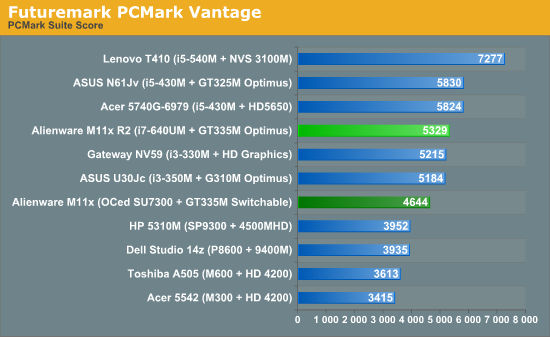
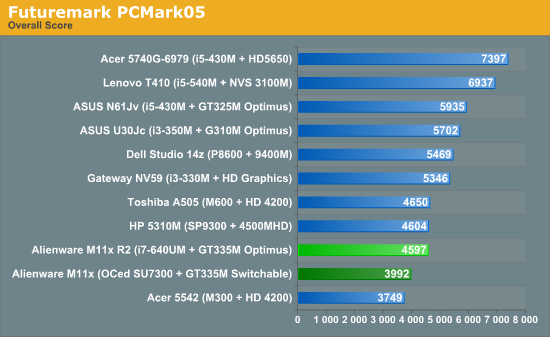
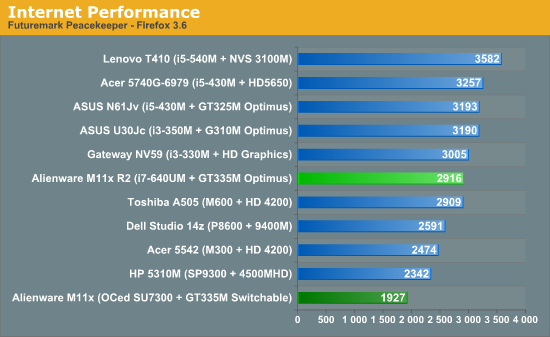
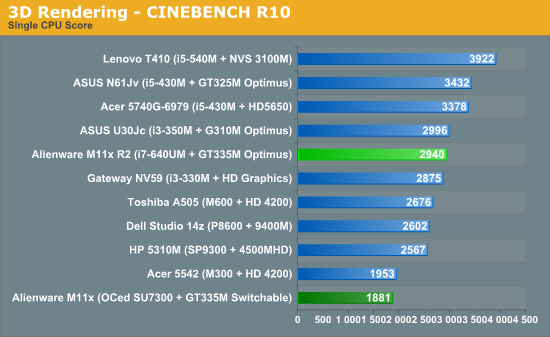
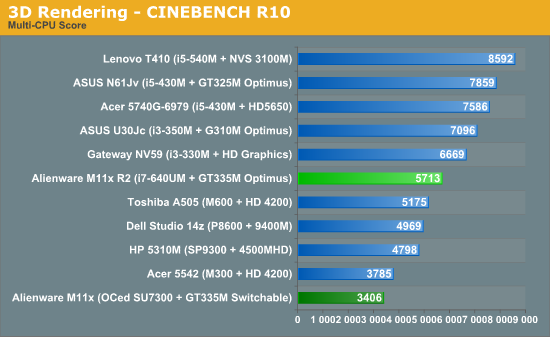
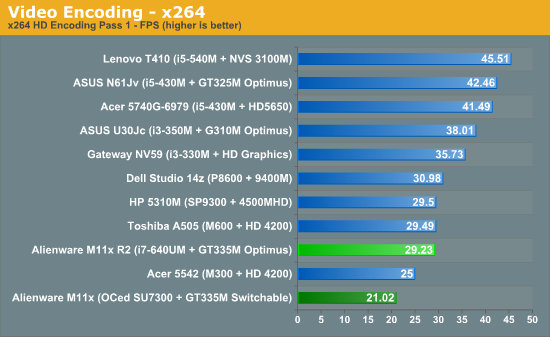
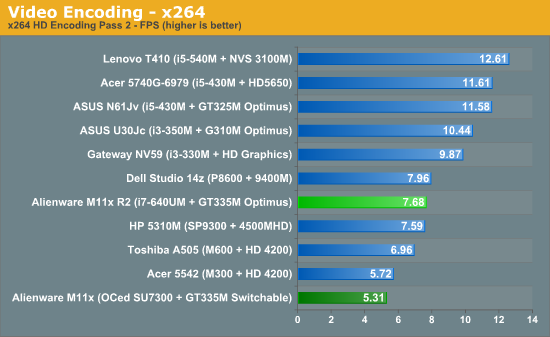
Both PCMark results improve by 15%, but they're at the lower end of the improvement scale. Peacekeeper shows the benefit of Turbo Boost, with 51% faster scores on the R2. Likewise, Cinebench is 56% faster on the 1CPU test, and Hyper-Threading plus Turbo Boost improve the multi-core rendering score by 68%. Rounding things out, x264 encoding also benefits from HTT and Turbo modes, with 39% and 45% faster encoding in pass one and two respectively. If you opt for the standard i5-520UM model, we expect scores will drop at least 10%, and perhaps as much as 20%, so keep that in mind.
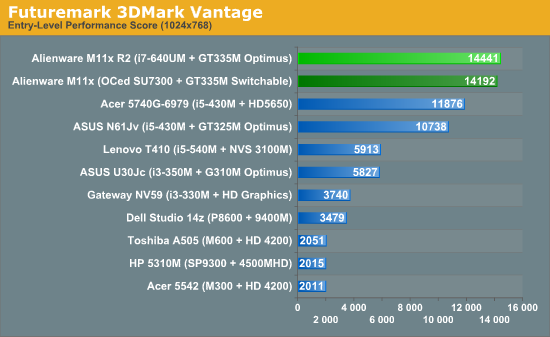
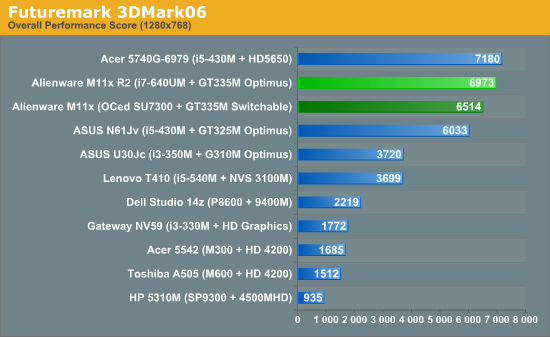
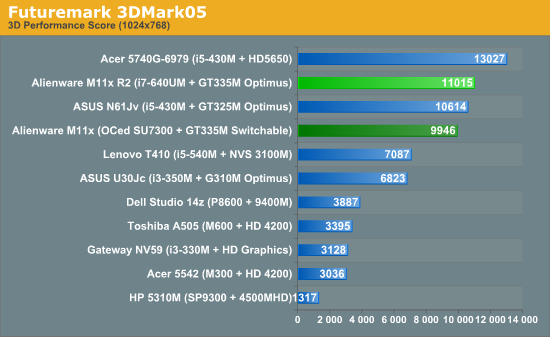
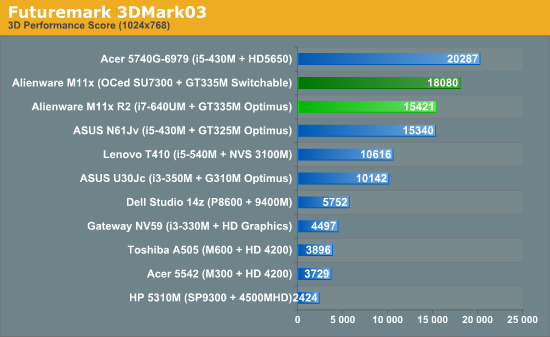
A quick look at 3DMark results confirms our gaming scores. 05, 06, and Vantage all have the R2 leading by a small amount—11%, 7%, and 2% respectively. Meanwhile, again we have a situation where an older application with higher frame rates runs slower on the R2. 3DMark03 is 17% faster on the original M11x, and while we don't "play" 3DMark it suggests that the process of transferring frames over the PCI-E bus to the IGP frame buffer is likely limiting performance. If you recall, Optimus doesn't have any direct connections to the displays, letting all of those go through the IGP. It's what allows the instantaneous switch between IGP and dGPU with no screen flicker. The catch is that all the frames go over the PCI-E bus. That's not a problem when you run at reasonable settings and get frame rates of under 60FPS, as you're only looking at around 250MB/s of data on a bus capable of handling 8000MB/s. However, theoretical performance and practical performance are different matters, and with the game tests on 3DMark03 running at anywhere from 110 to 350 FPS congestion seems likely.
We looked at the detailed results for 3DMark03, and sure enough it's the Game 1 test that shows the biggest drop. On the original it ran at 348FPS while it gets just 179FPS on the R2. The other results are closer; Game 2 runs at 136 vs. 128, Game 3 at 112 vs. 110, and Game 4 at 135 vs. 108—with the R1 beating the R2 in all four tests. This also appears to confirm that the lower scores in our Empire: Total War and STALKER: Call of Pripyat games (at minimum detail where frame rates are high) are not a driver issue so much as a PCI-E congestion issue. Again, this isn't a problem when you're playing games at reasonable frame rates (you don't really need more than 60FPS on typical LCDs), but we found it interesting nonetheless.
Overclocked Performance: Win Some, Lose Some
Like the M11x and ASUS' UL series of CULV laptops, the M11x R2 allows you to try overclocking the CPU via the BIOS. Whereas we could simply set the bus speed to 166MHz (from the default 133) with the other laptops we've tested, this is our first Arrandale ULV processor and it didn't quite make it to a 166 bus. At 166, the system would reboot twice and revert to 133. A 164MHz bus on the other hand would boot Windows most of the time, but various games and applications would crash. Eventually we settled on 160MHz and achieved full stability.
Note that the stock multiplier for the i7-640UM is 9x, but with Turbo Boost it can go as high as 17x. You can disable Turbo Boost in the BIOS, but even at a 166 bus speed you would then be stuck with a constant CPU clock of only 1500MHz. At 160MHz we still saw multipliers as high as 17x, but not as often as when we were on the stock 133MHz bus. What's more, in heavily threaded benchmarks the multipliers were much lower on average, with the system often running at the "minimum" 9x. (SpeedStep can still drop down to a 5x multiplier, but under load we always stayed above 9x.)
So, what does overclocking get you? In certain situations we got much better performance, but overall it wasn't worth the effort in our opinion. Here's a table of our results.
|
M11x R2 Overclocking Gains - Applications 160MHz Base Bus |
|||
| Application | Stock | 160 Bus | Percentage |
| 3DMark03 | 15421 | 16096 | 104% |
| 3DMark05 | 11015 | 12124 | 110% |
| 3DMark06 | 6973 | 6990 | 100% |
| 3DMark Vantage (Entry) | 14441 | 14484 | 100% |
| PCMark05 | 4597 | 4822 | 105% |
| PCMark Vantage | 5329 | 5339 | 100% |
| Peacekeeper | 2916 | 3247 | 111% |
| Cinebench 1CPU | 2940 | 3429 | 117% |
| Cinebench xCPU | 5713 | 5241 | 92% |
| x264 Pass 1 | 29.72 | 29.23 | 98% |
| x264 Pass 2 | 7.68 | 7.23 | 94% |
The workloads that are primarily single-threaded in nature showed the biggest improvements. 3DMark03/05 both increased, with Peacekeeper and the single-threaded Cinebench result showing the greatest benefit. Most of the remaining tests showed no benefit, and in the case of heavily threaded tasks the bus overclock actually reduced performance. So from a general application standpoint, we can't see a reason to bother with the overclock; let Intel's Turbo Boost do its thing and be happy. But then, this is a gaming laptop and games are sometimes more single-threaded in nature. Can any games benefit from overclocking?
|
M11x R2 Overclocking Gains - Gaming 160MHz Base Bus |
|||
| Game Title | Stock | 160 Bus | Percentage |
| Batman: Arkham Asylum (Very High) | 63 | 62 | 98% |
| Battlefield: Bad Company 2 (Medium) | 31.6 | 32.1 | 102% |
| Crysis: Warhead (Mainstream) | 32.5 | 36 | 111% |
| DiRT 2 (Medium) | 34.8 | 36.1 | 104% |
| Empire: Total War (Medium) | 51 | 51.4 | 101% |
| Far Cry 2 (Medium DX9) | 38 | 40.7 | 107% |
| Left 4 Dead 2 (Very High) | 43.2 | 43.4 | 100% |
| Mass Effect 2 (Max) | 37.2 | 38.6 | 104% |
| STALKER: Call of Pripyat (Med. + Full Dyn.) | 57.5 | 61.6 | 107% |
In general, the answer is no, though we do see minor improvements of 4-7% in several titles. The biggest increase was Crysis: Warhead at 11%, but even there the difference will be difficult to notice without benchmarks.
Overall, overclocking turned out to be of little use, but we do have one final disclaimer. We're using the i7-640UM processor, which runs at 1.20GHz to a maximum Turbo speed of 2.27GHz. It's possible that the i5-520UM with its lower speed range of 1.07GHz to 1.87GHz might benefit more, but without testing we can't say for sure. We do know that on an ASUS Core i7-720QM notebook our results were similar—overclocking caused Turbo Modes to kick in less, resulting in generally lower performance—so while you can get some impressive overclocks out of i5/i7 desktop processors, in a notebook you're likely best off just going with the stock speed and Turbo Boost.
Battery Life Takes a Hit
In many cases the R2 refresh of the M11x has proved beneficial. So far we haven't had any areas where the R2 is clearly inferior to the original, though Linux devotees may take exception to that statement. Battery life on the other hand isn't a clear win. Arrandale CPUs have generally compared favorably to Core 2 Duo processors, but it's always been tight on battery life and many times we've seen results that suggest a properly optimized (for power) Core 2 system can outlast a similar Core 2010 system when unplugged. We can't say definitively whether that's the case, but we can say that the CULV M11x offers better battery life.
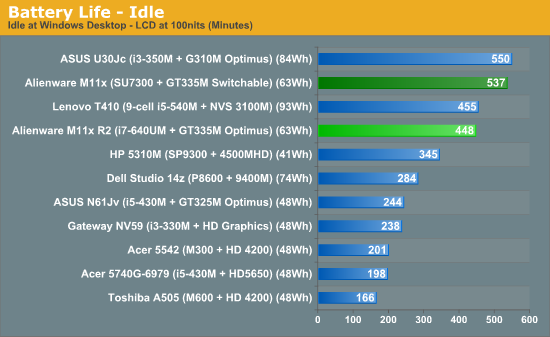
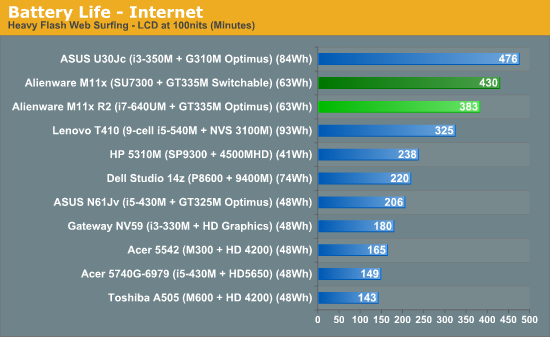
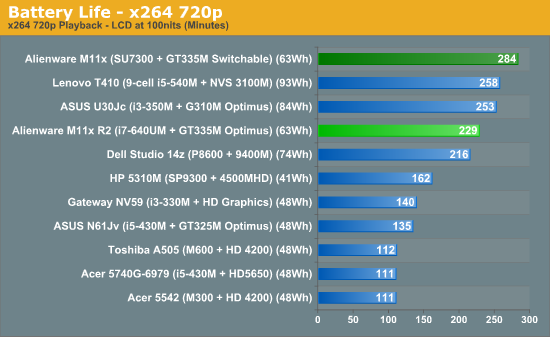
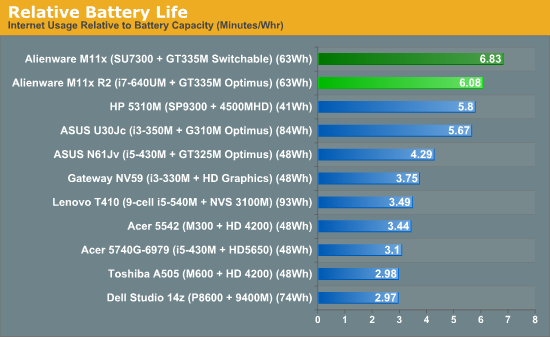
In every test scenario, the R2 falls short of the standard set by the M11x. The original lasts 12% longer in Internet testing, 20% longer at idle, and 24% longer in x264 playback. This is using the Power Saver profile on both laptops, with the display at 100nits (60% brightness, or three steps down from max), and CPU performance allowed to range between 0% and 100%. Perhaps further tweaking of the power settings would improve the result of the M11x R2, but the same is likely true of the original. We did kill off all extra tasks/services for the battery life tests as well, so if you enable the AlienFX lighting, Bluetooth, and the other processes and install an Internet security suite, you can count on battery life dropping even further. The above results are essentially a best-case scenario, but at more than seven hours of mobility the R2 should satisfy all but the most hardcore mobility enthusiasts.
A Worthy Update to the Original, but Not Quite Perfect
By now it should be clear that there's plenty to like with the M11x R2. It upgrades some of the most important areas relative to the original, and with Optimus in place of switchable graphics we no longer have to worry about a lack of driver updates. If you're after a small gaming laptop, there simply aren't any other compelling options right now. ASUS may change that in the near future (we've heard rumblings of a U30Jc type laptop with a faster GPU), but if you want a 13.3" or smaller laptop that can play any current game at medium details and 1366x768, there are only two options: M11x or the Sony VAIO VPCZ122GX we mentioned in the intro.
Since the GT 335M appears to be the limiting factor in gaming performance from our test results, the reasons to get the VAIO over the M11x are pretty simple. First, you may simply prefer the Sony design/aesthetics. Second, the 1600x900 default LCD on the VAIO is one item the M11x could really use; we don't know if it's a higher contrast panel or not, but the added resolution would be nice for Windows work—though gaming at 1600x900 will tax the GT 335M, let alone a lower clocked GT 330M. Third, you might want to get a laptop with an optical drive—how Sony gets a DVDR into a 13.1", 3 lbs. laptop while the 4.4 lbs. M11x goes without is a question for the philosophers. Finally, you may prefer the significantly faster i5-520M over the ULV i7-640UM. The catch is that like the original M11x, the VAIO uses switchable graphics, so driver updates are dubious at best. Oh, and while the VAIO includes RAID SSDs, the cost is $500 more than the M11x R2 we're reviewing.
Given the above list, there's no clear choice between those two laptops, but we'll side with Alienware for now if only because we prefer Optimus, driver updates, and the lower price. The list of areas where the M11x R2 falls short mirrors the above VAIO comparison. Our biggest complain—by far!—is the lackluster LCD. If Alienware had used a good panel with a high contrast ratio (and would it be too much to ask for a matte coating?), we'd be looking at a Gold Editors' Choice award. A DX11 capable GPU would be great as well, but there's no option that fills that role unless we give up Optimus or wait for the midrange NVIDIA DX11 parts to launch. It would also be nice if battery life hadn't dropped 10-25%, but perhaps that's just the sacrifice we have to make for going with Arrandale ULV.
So that gives us a few items for the M11x R3 update, whenever that comes—or for a competing product from one of the other laptop companies. First, the LCD has got to go. This chassis is big enough that if you get rid of the large bezel, a 1440x900 13.3" panel should easily fit in here. Make it a high contrast, matte LCD and I'd be in heaven. Second, GT 335M is good for 1366x768 and medium to high detail DX10 gaming. What we'd really like is something that can add DX11 to the mix at the native LCD resolution and at least medium detail. The HD 5650 at 550MHz is clearly faster than the GT 335M, but without Optimus it's difficult to recommend for an ultraportable. NVIDIA will likely push out mobile variants of the GF104/GF106 this fall, and perhaps one of those will fit the bill, but power requirements need to stay in check. Also, if we get the 1440x900 or 1600x900 panel we desire, we'd need closer to HD 5730 or GTS 350M levels of performance. While we're making changes, add in USB 3.0, dump the Fast Ethernet and give us Gigabit, and figure out a way to get eSATA and ExpressCard in there for good measure. Last, we'd like to keep pricing closer to $1000.
One of the things Acer, ASUS, and others have shown is that mass-producing a laptop and eliminating component choices can help keep prices in check. Look at the ASUS G73Jh, which packs in twice as much RAM and twice as much HDD space as the competition, along with an HD 5870, and it comes with a price tag of close to $1500. A custom Clevo W870CU with similar components will run a whopping $1900 or more! Allowing a buyer to customize the components is a nice feature, but if you choose good components to begin with it may not be necessary. If the M11x R2 only shipped with 4GB DDR3, a 500GB 7200RPM hard drive, Bluetooth, and an i7-640UM—basically our test configuration—but got the price down $100 or more, it's unlikely people would miss the ability to upgrade. There's an original M11x SKU at Best Buy for $899 that takes that approach, but you can get it just as cheap direct from Alienware. Economies of scale are supposed to reduce prices, and while the Fast Track M11x R2 saves you $20 (the cost of the Bluetooth module) it's not really a bargain.
 |
As it stands, the M11x comes up just short of providing everything we'd like, but it definitely deserves an award. For putting together the smallest and most potent gaming laptop we've seen, with only minor compromises, we're pleased to award the Alienware M11x R2 our Silver Editor's Choice award. Alienware has packed roughly the same performance as the initial Gateway FX P-7831 notebook into a 13" chassis that weighs half as much and provides three times the battery life. Until we get faster midrange DX11 graphics with Optimus (or an AMD equivalent), this is as good as ultraportable gaming gets. If you prefer slightly more battery life and you want switchable graphics under Linux, however, the original M11x can still satisfy your needs.













