
Original Link: https://www.anandtech.com/show/934
NVIDIA GeForce4 Ti 4200 Roundup - June 2002
by Anand Lal Shimpi on June 24, 2002 12:00 PM EST- Posted in
- GPUs
If you've been following any of the news floating around since Computex you will know that NVIDIA is supposed to release NV30 along with AGP 8X versions of their current GPUs towards the end of this year, and nothing more. If this holds true, then it means that the Ti 4200 will go unthreatened by NVIDIA until next Spring when NV31 will replace it.
Competition from ATI has been relatively non-existant, with the Radeon 8500LE unable to hold a candle to the Ti 4200. Soon enough we'll see the introduction of the RV250 core from ATI which will be targeting the same market as the Ti 4200 although we're expecting performance to be equivalent at best at this point. From what we heard at Computex a couple of weeks back, a 300MHz RV250 should offer performance that's marginally better than the stock Radeon 8500. Looking back to our last review that compared the two GPUs, that should put the RV250 pretty close to the Ti 4200.
Our point here is that investing in a Ti 4200 today doesn't pose much of a risk; at worst your card will be slightly outperformed or at best you'll miss out on an AGP 8X version of the card by the end of the year, either way you can't really lose. It's rare that we're able to look what's going on in a particular market and pinpoint the absolute perfect time to jump on a product, but this happens to be one of those cases. If you're looking for anything more expensive however, the best move is definitely to wait; R300 and Parhelia are right around the corner not to mention the elusive NV30.
With all of that said about the Ti 4200 we've been trying to round up boards based on the affordable GPU for a while now. We still haven't received boards from a lot of the manufacturers yet, but we decided to go ahead with an initial roundup to answer a few questions and highlight the cards that we have had for a while now. This is by no means a comprehensive roundup but it should give you an idea of what to expect.
64MB vs. 128MB
By far, the most frequently asked question when the Ti 4200 comes up is "Should I get a 64MB or 128MB card?" Because of the fact that the 64MB cards are cheaper and ship with faster memory this may seem like a difficult decision to make; in reality the question can easily be answered by looking back at what history has taught us.
The first time this was ever really an issue for 3D gamers was with the 3dfx Voodoo2 (back then it was 3Dfx); the Voodoo2 was available with either 8MB of local memory or 12MB. The only difference between the 8MB and 12MB cards back then was price, but it was still significant enough to warrant the discussion. In the end, the 12MB cards made the most sense because as developers use larger textures the added memory definitely came in handy. Just as is the case with your CPU and its system memory, you don't want to be in a situation where your GPU runs out of local memory; the trip down the AGP bus to main memory is a long and slow one.
But with the Ti 4200 the issue is a bit more complex than the ~$20 difference in price between the two boards. While both cards are clocked at the same 250MHz GPU clock, the 64MB cards use faster 250MHz DDR SDRAM while the 128MB cards are stuck with 222MHz memory. The 11% slower memories hurts performance as it reduces memory bandwidth from 8GB/s to 7.1GB/s, which is noticeable at higher resolutions. This brings up a handful of questions that need to be answered:
1) How much does the higher memory clock help performance?
2) Does the extra 64MB of memory on the 128MB cards make a difference today?
3) How do the 64MB & 128MB cards overclock?
Let's start answering some of those questions.
64MB vs. 128MB - Stock Clock Speeds
We chose two games to benchmark a 64MB card and a 128MB card - Jedi Knight 2 and Unreal Tournament 2003 (through the use of the Unreal Performance Test). The Unreal Performance Test doesn't use large enough textures to exceed 64MB when compressed while Jedi Knight 2 is borderline when the High Quality video settings are enabled.
We kept the 64MB card at its stock memory clock speed of 250MHz and the 128MB was left at 222MHz for these benchmarks.
|
|
|
|
|
You'll notice that UPT is more GPU bound than memory bandwidth limited and thus there's very little difference between the two types of cards. The differences that do exist are slightly in favor of the faster 64MB memories.
|
|
|
Jedi Knight 2 paints a different picture; it is much more difficult to get repeatable results with the 64MB card and thus the average of frame rates ends up being noticeably lower with High Quality detail levels left enabled. Here it's clear that the added memory can be helpful.
64MB vs. 128MB - Equivalent Clock Speeds
For the next test we wanted to isolate the difference in memory size alone, so we left both cards at the same 250MHz memory clock speed. The results were as follows:
|
|
|
|
|
With UPT being very GPU limited, an increase in memory bandwidth doesn't help much. Unreal Tournament 2003 will definitely benefit from a faster memory clock and the additional 64MB of memory however.
|
|
|
Jedi Knight 2 is already able to show a good performance benefit from more local memory.
64MB vs. 128MB - Overclocking
The main difference between the two types of cards we tested was that the 64MB cards used 3.6ns DDR SDRAM while the 128MB cards used higher-density but lower clocked 4ns DDR SDRAM.
Just by looking at the ratings on the chips you can already tell that the 4ns chips are theoretically capable of hitting 250MHz while the 3.6ns devices should be able to reach 277MHz. Remembering that memory ratings aren't absolute guarantees, the 4ns chips are probably borderline for validation at 250MHz and thus they are clocked at 222MHz.
The current memory supplier most board manufacturers are using for their 64MB cards seems to be Hynix, while Samsung is providing the 16MB devices for the 128MB boards (8 devices per board).
 Hynix's 3.6ns 8MB chip |
 Samsung's 4ns 16MB chip |
Because there were only five cards in this roundup we didn't have a large enough sample size to make any sort of general conclusions about how far you can expect these cards to overclock. Things were further complicated when we received conflicting results with one outlying case of an extremely overclockable 128MB cards. In the end we can only make a good guess as to how the two types of memory will overclock based on the limited results we have.
|
Memory
Overclocking Comparison
|
|
|
Card
|
Highest
Stable Memory Overclock
|
|
ABIT
Siluro GeForce4 Ti 4200 (64MB)
|
600MHz
|
|
Gainward
GeForce4 PowerPack! Ultra/650XP (128MB)
|
540MHz
|
|
Inno3D
Tornado GeForce4 Ti 4200 (64MB)
|
610MHz
|
|
Prolink
PixelView Ti 4200 (128MB)
|
550MHz
|
|
Visiontek
Xtasy GeForce4 Ti 4200 (128MB)
|
600MHz
|
If we exclude the Visiontek Ti 4200 you can see that the two 128MB cards managed to get memory overclocks to 540MHz and 550MHz, while the two 64MB cards could hit 600 and 610MHz. This is what we would expect since the 64MB cards have memory that runs about 10% faster than the 128MB cards.
The Visiontek is a notable outlier (and thus a wrench in our theory) since their 128MB card could hit 600MHz.
In the end our conclusions are this:
1) 64MB cards do have more headroom than 128MB cards (how much depends on the luck of the draw)
2) 128MB cards can be overclocked to at least 64MB speeds
Although the conclusions are based on a relatively small sample set, we're still pretty confident in them based on what we know about the memory speeds and what we've seen.
Image Quality Comparison
In our technology overview of Matrox's Parhelia we illustrated the factors that determine the output quality of a graphics card. Most people (we're guilty as well) have referred to this as "2D Image Quality" mainly because it's when the text you're reading at 1600x1200 gets blurry that you complain about the image quality of your graphics card. The reality is, as most of you already know, that regardless of whether your card is outputting a 2D image or a 3D scene the signals all pass through the same RAMDACs and the same filters. Although you notice these quality issues much more in a 2D environment, they are indeed present in your 3D games as well. We'd strongly suggest reading through the few pages on image quality but to recap here's what controls output quality (for analog VGA and analog DVI outputs, this does not affect you if you have a digital DVI display):
1) RAMDACs - The most common method of reporting how "good" a GPU's RAMDACs are is by reporting the frequency they operate at. A 400MHz RAMDAC can deal with higher resolutions than a 200MHz RAMDAC can, but that doesn't mean that all 400MHz RAMDACs are created equal. The physical layout of the RAMDAC on the GPU's silicon can determine the quality of the analog signal that it outputs. Remember that the analog signal coming out of your RAMDAC is what is sent to your monitor; if this signal is generated on a part of the GPU's die that's near high speed memory controllers or other units that could cause interference, you risk ruining the output quality of your RAMDAC.
2) Low Pass Filters - After the signal leaves your RAMDAC it is sent through a circuit that gets rid of parts of it that don't represent useful data. The setup of the circuit (its order) and the quality/tolerances of its components (resistors, inductors, capacitors) also determine the resulting image quality of your card.
Measuring the quality of the RAMDACs of the GeForce4 GPU is difficult to isolate and thus we were left with analyzing the low pass filter setup on the cards and the final output quality of each solution.
The first thing we noticed was that every single card in the roundup had an identical arrangement of components that made up the low pass filters on the RGB output pins.
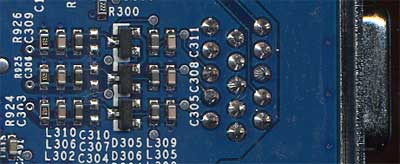
This same filter circuit was used on all of the cards.
We rated the output quality of all of the cards at two resolutions on a 21" Sony Trinitron GDM-F520, 1600x1200@85Hz and 1920x1440@60Hz (monitor limited). We rated the cards on a six position scale: Very Poor, Poor, Average, Good, Very Good, and Excellent. The ratings were purely subjective but they were created relative to each of the cards in the roundup.
|
Analog
Signal Output Comparison
|
||
|
Card
|
1600x1200@85Hz
|
1920x1440@60Hz
|
|
ABIT
Siluro GeForce4 Ti 4200 (64MB)
|
Very
Good
|
Average
|
|
Gainward
GeForce4 PowerPack! Ultra/650XP (128MB)
|
Very
Good
|
Average
|
|
Inno3D
Tornado GeForce4 Ti 4200 (64MB)
|
Very
Good
|
Average
|
|
Prolink
PixelView Ti 4200 (128MB)
|
Very
Good
|
Average
|
|
Visiontek
Xtasy GeForce4 Ti 4200 (128MB)
|
Very
Good
|
Good
|
At 1600x1200 all of the cards had very similar output characteristics and thus they all received a Very Good rating. The text was sharp and there was very little pixel jitter. It was at 1920x1440 that we noticed some differences between the cards.
The cards definitely didn't fare as well at 1920x1440 but with the exception of the Visiontek card they all performed basically the same. The Visiontek solution exhibited a bit less pixel jitter which gave it the slight edge in the 1920 tests. All of the cards produced readable output at 1920x1440 but it would definitely not be the clearest output.
All resolutions below 1600x1200 looked just fine; it is definitely true that the GeForce4 boards we've seen look a lot better than the GeForce2s and 3s they've replaced.
Card Comparison
We've already listed the contenders in a number of sections of this review but here they are again to make things easy to read:
64MB Cards
ABIT Siluro GeForce4 Ti 4200
Inno3D Tornado GeForce4 Ti 4200
128MB Cards
Gainward GeForce4 PowerPack! Ultra/650XP
Prolink PixelView Ti 4200
Visiontek Xtasy GeForce4 Ti 4200
|
Windows
XP Professional Test Bed
|
|
|
Hardware
Configuration
|
|
| CPU |
AMD
Athlon XP 2100+ (1.73GHz)
133.3MHz x 13.0 |
| Motherboard |
EPoX
8K3A+ BIOS Revision 8k3a2328 - 3/28/2002
VIA KT333 Chipset |
| RAM |
1
x 256MB DDR266 CAS2 Corsair DIMM
|
| Sound |
None
|
| Hard Drive |
80GB
Maxtor D740X
|
| Video Cards (Drivers) |
All GeForce4 cards used NVIDIA's Detonator 29.42 Drivers |
ABIT Siluro GeForce4 Ti 4200 (64MB)
|
Card
Specifications
|
|
| GPU |
NVIDIA
GeForce4 Ti 4200
(250/500 core/memory clock) |
| Memory |
64MB
Hynix 3.6ns DDR SDRAM
|
| Cooling (Core) |
Rectangular
HSF Unit
|
| Cooling (Memory) |
None
|
| External Video Encoder Chip | |
| External TMDS Transmitter(s) |
1 - Silicon
Image 164 Tx
1 - DVI-to-VGA adapter included |
| Image Quality Rating |
Very
Good @ 1600x1200
Average @ 1920x1440 |
| Observed Online Price |
$148.00
|
ABIT extended their Siluro GeForce4 line with the Ti 4200 card; although the card is offered in both 64MB and 128MB versions, ABIT supplied us with their 64MB card for the test.
The Siluro has a large heatsink on the GPU adhered using clips and thermal compound in between. The fan isn't any louder than any of the other fans in this roundup and there's no cooling on the memory itself.
ABIT provides a DVI-to-VGA adapter in the box as well as S-Video and RCA cables for TV output. The TV output on the board is driven by a Philips SAA7104E encoder chip.
Inno3D Tornado GeForce4 Ti 4200 (64MB)
|
Card
Specifications
|
|
| GPU |
NVIDIA
GeForce4 Ti 4200
(250/500 core/memory clock) |
| Memory |
64MB
Hynix 3.6ns DDR SDRAM
|
| Cooling (Core) |
Rectangular
HSF Unit
|
| Cooling (Memory) |
None
|
| External Video Encoder Chip | |
| External TMDS Transmitter(s) |
1 - Silicon Bridge
1 - DVI-to-VGA adapter included |
| Image Quality Rating |
Very
Good @ 1600x1200
Average @ 1920x1440 |
| Observed Online Price |
$140.00
|
This is the first time we've featured Inno3D in a video card roundup, and we were relatively impressed by their offering; they sent us a 64MB card.
The Inno3D card had a large heatsink attached via clips and thermal grease. Like the rest of the cards in the roundup there was no cooling on the memory itself.
The Inno3D bundle was respectable, with a DVI-to-VGA adapter and S-Video/RCA cables. A Conexant CX25871-15 video encoder chip handles TV output on the card.
Gainward GeForce4 PowerPack! Ultra/650XP (128MB)
|
Card
Specifications
|
|
| GPU |
NVIDIA
GeForce4 Ti 4200
(250/444 core/memory clock) |
| Memory |
128MB
Samsung 4ns DDR SDRAM
|
| Cooling (Core) |
Circular
HSF Unit
|
| Cooling (Memory) |
None
|
| External Video Encoder Chip | |
| External TMDS Transmitter(s) |
1 - Silicon
Image 164 Tx
1 - DVI-to-VGA adapter included |
| Image Quality Rating |
Very
Good @ 1600x1200
Average @ 1920x1440 |
| Observed Online Price |
$190.00
|
We've actually already provided a review of this card here so we'll point you in that direction for some words about the card other than what's featured in the table above.
Prolink PixelView Ti 4200 (128MB)
|
Card
Specifications
|
|
| GPU |
NVIDIA
GeForce4 Ti 4200
(250/444 core/memory clock) |
| Memory |
128MB
Samsung 4ns DDR SDRAM
|
| Cooling (Core) |
Rectangular
HSF Unit
|
| Cooling (Memory) |
None
|
| External Video Encoder Chip | |
| External TMDS Transmitter(s) |
1 - Silicon
Image 164 Tx
No DVI-to-VGA adapter included |
| Image Quality Rating |
Very
Good @ 1600x1200
Average @ 1920x1440 |
| Observed Online Price |
$170.00
|
Prolink's 128MB card had quite possibly the best heatsink/fan combo out of the entire roundup. Although we weren't too fond of the gold color, the heatsink did its job very well in keeping the GPU cool even at overclocked speeds. As usual, there was no cooling on the memory.
There was no DVI-to-VGA adapter included in the box, which was our biggest complaint by far. The appropriate RCA and S-Video cables were included with the card, including a set of VIVO cables.
The VIVO (Video In/Video Out) functionality of the Prolink card was provided by the Philips SAA7108E video encoder chip that we found on a number of Ti 4400/4600 boards.
Visiontek Xtasy GeForce4 Ti 4200 (128MB)
|
Card
Specifications
|
|
| GPU |
NVIDIA
GeForce4 Ti 4200
(250/444 core/memory clock) |
| Memory |
128MB
Samsung 4ns DDR SDRAM
|
| Cooling (Core) |
Circular
HSF Unit
|
| Cooling (Memory) |
None
|
| External Video Encoder Chip | |
| External TMDS Transmitter(s) |
1 - Silicon
Image 164 Tx
No DVI-to-VGA adapter included |
| Image Quality Rating |
Very
Good @ 1600x1200
Good @ 1920x1440 |
| Observed Online Price |
$210.00
|
To finish off our roundup we have Visiontek's 128MB card. Our heatsink was attached with thermal glue however Visiontek will be moving to clips and thermal grease with later revs of the board.
The Visiontek bundle is plain and absent of any DVI-to-VGA adapter. You don't even get any cables to take advantage of the video output provided by the on-board Conexant video encoder chip.
The Performance Test
|
The Cooling Test
Temperatures were taken using an infrared thermometer aimed at the rear of the GPU while running a 20-minute cycle of the Unreal Performance Test. We didn't take any memory measurements since none of the cards had any passive or active memory cooling.
|
Card Summary Table
|
GeForce4
Ti 4200 Card Comparison
|
|||||
| Card Name |
GPU
Temp (°F)
|
GPU
Overclock (MHz)
|
Memory
Overclock (MHz)
|
Overclocked
GPU Temp (°F)
|
Avg.
Online Price
|
|
ABIT
Siluro GeForce4 Ti 4200 (64MB)
|
158.5
|
290
|
600
|
166.5
|
$148
|
|
Gainward
GeForce4 PowerPack! Ultra/650XP (128MB)
|
143.5
|
330
|
540
|
153.5
|
$190
|
|
Inno3D
Tornado GeForce4 Ti 4200 (64MB)
|
153.5
|
300
|
610
|
159.5
|
$140
|
|
Prolink
PixelView Ti 4200 (128MB)
|
133.5
|
320
|
550
|
142.0
|
$170
|
|
Visiontek
Xtasy GeForce4 Ti 4200 (128MB)
|
141.5
|
330
|
600
|
155
|
$210
|
|
Average
|
146.1
|
314.4
|
580
|
155.3
|
$172
|
Overclocked Performance
|
|
Final Words
As we get more Ti 4200 cards we'll try and keep this roundup up to date. Because we only had a few entries in the initial roundup we couldn't really give out any awards but we'd like to point out some promising candidates.
Based on our 64MB vs. 128MB discussions it would make sense for you to go with a 128MB card. With that said, we were particularly impressed with Prolink from a cooling standpoint. All of the fans in this comparison operated at relatively similar noise levels, so it was heatsink design that really factored into our decisions as far as cooling went. We would encourage Prolink to include a DVI-to-VGA adapter for those users that want to take advantage of nView and have two VGA monitors.
Our best recommendation would be to find the card that's the cheapest; unless you're going to be taking advantage of any VIVO features then you're best off with the cheapest 128MB card you can find. This will vary depending on your location and where you're buying from; so while we'll try to keep you on top of things with our Price Guides, you may be on your own when it comes to finding the best overall deal. If all else fails, you can ask these guys for help; they seem to know a thing or two about finding good deals.

















