The 1STPLAYER Bullet Hunter MK6 Mechanical Keyboard Review: Affordable But Good
by E. Fylladitakis on July 1, 2019 9:00 AM ESTSoftware
The software is a vital part of any programmable mechanical keyboard. Even a basic well-written software can greatly boost the capabilities of any keyboard, allowing users to tailor the entire layout to their needs. It also is the only part of a keyboard that can be developed even after the product itself hits the market, as many companies have done so in the past. We specifically mention this because the software that 1STPlayer supplies alongside with the Bullet Hunter MK6 RGB seems to be in a state of infancy.
1STPlayer baptized their software “New Invader” and is a very simple and lightweight application that offers basic programmability features. It has all of its functions reduced to a single window, from which the user can change the profile, program macros, lighting effects, and per-key functions. The software does not behave well with the default Windows 10 scaling settings and may appear dysfunctional to users with high DPI screens, who will have to manually adjust the OS DPI settings for the application.
The New Invader does offer a basic macro recorder. It can only record keyboard keystrokes, with or without delays, as well as repeat the recorder macro a selected number of cycles. It is unable to record or insert complex commands, such as mouse movements and coordinates. As basic macro recorders go, it does get the job done but it is very annoying to work with without tweaking the display scaling settings first.
By checking the tick box at the left side of the window, the user gets manual control over the keyboard’s lighting. There are several pre-programmed lighting effects for users to select from and they can also control their direction, speed, and brightness. It is also possible to enter a per-key color programming mode and create a unique effect.
Per-Key Quality Testing
In order to test the quality and consistency of a keyboard, we are using a texture analyser that is programmed to measure and display the actuation force of the standard keyboard keys. By measuring the actuation force of every key, the quality and consistency of the keyboard can be quantified. It can also reveal design issues, such as the larger keys being far softer to press than the main keys of the keyboard.
The actuation force is measured in Centinewton (cN). Some companies use another figure, gram-force (gf). The conversion formula is 1 cN = 1.02 gf (i.e. they are about the same). A high-quality keyboard should be as consistent as possible, with an average actuation force as near to the manufacturer's specs as possible and a disparity of less than ±10%. Greater differences are likely to be perceptible by users. It is worth noting that there is typically variance among keyboards, although most keyboard companies will try and maintain consistency - as with other reviews, we're testing our sample only.
The machine we use for our testing is accurate enough to provide readings with a resolution of 0.1 cN. For wider keys (e.g. Enter, Space Bar, etc.), the measurement is taking place at the center of the key, right above the switch. Note that large keys generally have a lower actuation force even if the actuation point is at the dead center of the key. This is natural, as the size and weight of the keycap reduce the required actuation force. For this reason, we do display the force required to actuate every key but we only use the results of the typically sized keys for our consistency calculations. Still, very low figures on medium sized keys, such as the Shift and Enter keys reveal design issues and can easily be perceptible by the user.
The OUTEMU Blue switches for the Buller Hunter MK6 performed better than how we expected them to by considering the retail price of the keyboard. The disparity is ± 4.79% across the main keys, a figure that is only slightly worse than Cherry’s original MX switches and better than most of the other clones that we have tested to this date. The average force at the actuation point is 49 cN, which naturally is about 10 cN lower than the switch’s maximum force at the travel tipping point.
Hands-on Testing
I always try to use every keyboard that we review as my personal keyboard for at least a week. My typical weekly usage includes a lot of typing (about 100-150 pages), a few hours of gaming and some casual usage, such as internet browsing and messaging. I personally prefer Cherry MX Brown or similar (tactile) switches for such tasks. The OUTEMU Blue switches effectively are a clone of Cherry MX Blue switches and, therefore, should be close to my preferences.
True enough, I found the OUTEMU Blue switches very good for professional use, as they travel solidly and offer excellent tactile and acoustic feedback. For the user, the loudness of the keystrokes is a boon, allowing for better sense of coordination and inspiring confidence in one's typing. The OUTEMU Blue switch however is slightly louder than the already loud Cherry MX Blue switch, meaning that it will be very annoying for other people in the vicinity. It is definitely not the kind of device that one should use in a shared office/space.
For gaming, the Bullet Hunter MK6 left me with mixed feelings. The tactile and audible feedback definitely is useful and does help with the coordination of the user’s movements. On the other hand, however, the audible feedback is loud and can be tiring for some during long gaming sessions. It definitely is not a keyboard that one should buy for late night gaming in a shared household.
The software does help by allowing users to remap the layout of the keyboard to match their gaming needs but it is not convenient to use at the state it is at the time of this review.



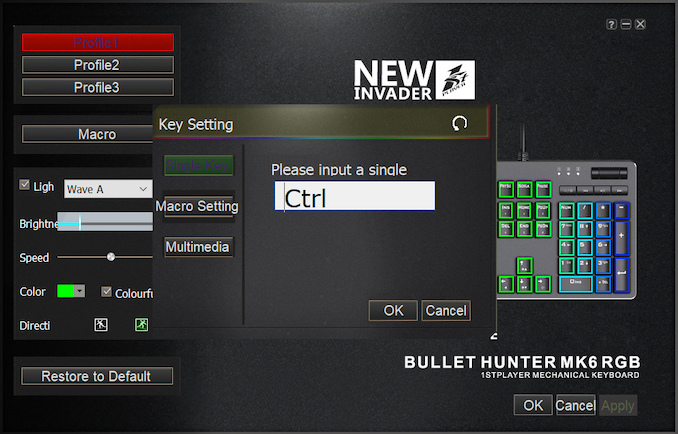
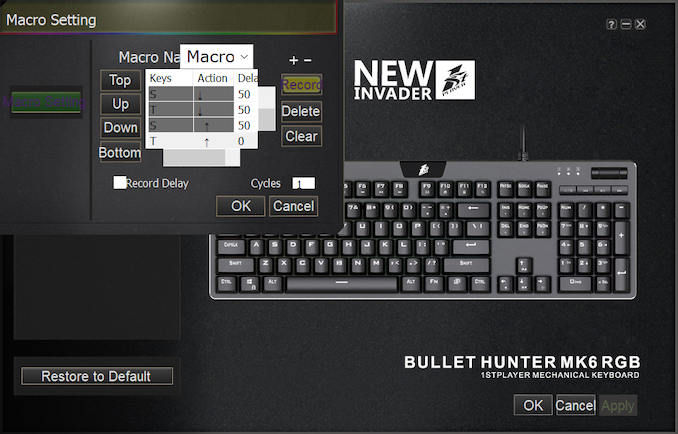

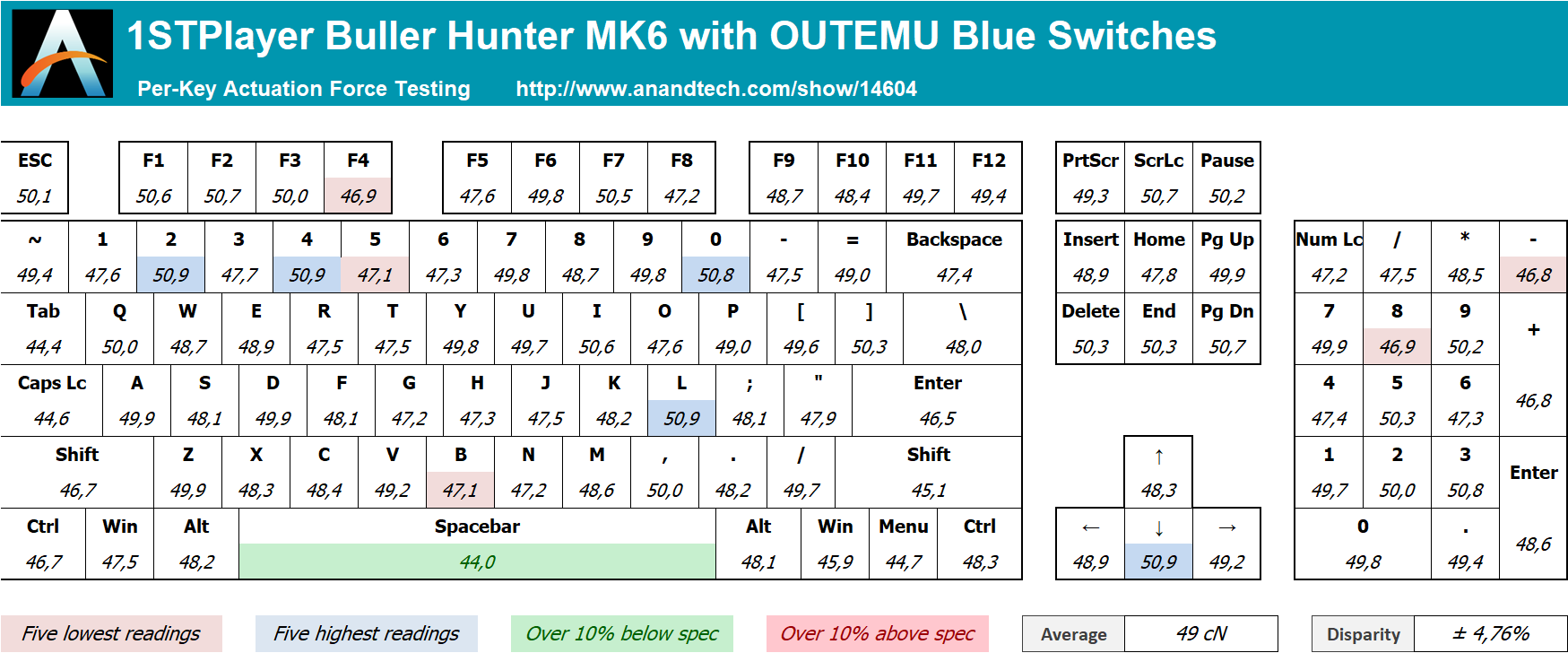








31 Comments
View All Comments
Ro_Ja - Monday, July 1, 2019 - link
It looks like my Redragon K557- has similar design, ugly looking keycaps, replaceable switches, even the software has uncanny similarities.I also own the HyperX Elite Mx blue and red and I.gotta say the outemus feels better to type on imo.
Red outemus are somewhat lighter than the reds too,.
CU - Monday, July 1, 2019 - link
I agree. I have the Redragon K550 and the software looks the same.Cellar Door - Tuesday, July 2, 2019 - link
Same with browns as well, however I had a switch die on me after only 3 months of use - so they are cheap for a reason.CU - Tuesday, July 2, 2019 - link
Had mime for over 1.5 years without issue. May have just got a bad switch, it happens.Opencg - Friday, August 9, 2019 - link
If you are a gamer I recommend the outemu brown switches. They have a significantly higher actuation point making them feel much more responsive in game compared with the reds.Ro_Ja - Tuesday, July 2, 2019 - link
It's just a bad switch. Switches on my keyboard hasn't died yet and it's over a year old already.MamiyaOtaru - Tuesday, July 2, 2019 - link
also looks a lot like the E-Element Z-88 (104 key version), with the silver ring around the top, removable switches etc. And the font. Who actually makes all these boards?Opencg - Tuesday, July 2, 2019 - link
I have the e-element tenkeyless. It is a VERY good keyboard. Uses otemu switches instead of cherry. the base is metal the whole thing is just super solid and stands up to daily use often over 12 hours.MamiyaOtaru - Tuesday, July 2, 2019 - link
well I certainly agree with that. I have one each of 104 and 81 key :) Love the minimalistic look and the price. Just wish there was a way to control the lighting in software. They tout the ability to control it without software as a feature, and it is, but it'd be nice to have the option to create and store some profiles on my PC.there is this if one feels adventurous: https://www.reddit.com/r/MechanicalKeyboards/comme... Not sure I do. My 104 key version is pre swappable switches, and perhaps a completely different model as far as firmware is concerned
snarfbot - Wednesday, July 3, 2019 - link
I have a z-88 as well, its a fine keyboard for the money. Only complaint is the hideous typeface on the keys.