Vigor iSURF II Hard Drive Cooling System - Keeping it Cool...
by Gary Key on July 31, 2008 6:30 PM EST- Posted in
- Storage
We receive a lot of interesting products in the labs for review over the course of a year. We do not always review all of these products, although we will at least make mention of them in our blogs or forums from this point forward. In the meantime, there are those products that sometimes deserve more than a mention for a variety of reasons. Today we have one of those products and it comes from Vigor Gaming.
Vigor Gaming is best known for custom gaming systems that provide a high degree of customer satisfaction along with a fairly reasonable price to performance ratio depending on the configuration layout. What most users might not know is that Vigor Gaming offers several component choices for separate purchase. Of these, the iSURF II Hard Drive Cooling System caught our attention when it arrived.
Not so much for the fact that it is a hard drive cooler, more so for the fact that it had a certain industrial art edge to it and it felt like a very solid piece of hardware. While the design was the most interesting aspect of the product, we wondered out loud if it really worked. As it turns out, it does work as we will see shortly.
In the meantime, let's take a quick look at the product design.

Actually this is bottom side of the iSURF II where the drive resides and is installed. The unit contains two 40mm fans rated at 20.7 dB(A), a blue LED, and separate power connectors for both, which is a nice touch as the LED tends to light up the room. In fact, between the face plate design and strength of the LED, our case resembled a Cylon in a dark room. The good news is that you can disable the power to the LED or move it vertically to block the output level.
Our noise measurements (room at 20dB(A)) revealed a measurement of 23.2 dB(A) in our test case enclosure. In other words, several other components in your system will probably generate more noise. Also, the fans can be reversed to blow hot air out the front of the unit instead of drawing cool air into it. In our test scenario we did not measure a difference in temperatures although your mileage might vary.
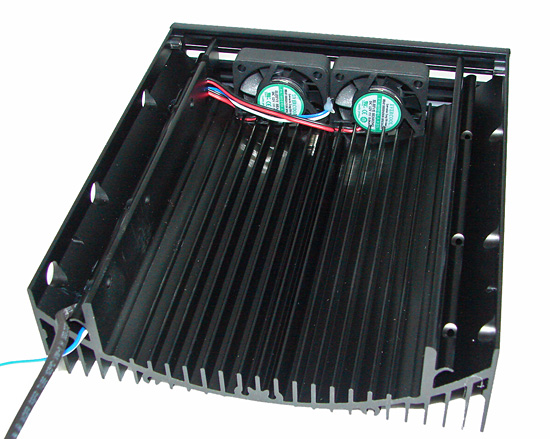
Unlike several of the hard drive coolers we have tested, the iSURF II does not utilize a solid plate to make contact with the drive. Instead, Vigor relies on a series of cooling fins and the solid side rails in order to dissipate the heat generated by the drive. While an unorthodox design, it does work provided the side rails are in complete contact with the drive.

Ah yes, the iSURF II with our test drive installed. Speaking of the side rails, it took a bit of effort to get the drive lined up properly so each of the rails made complete contact with the Raptor X. There is a fair amount of clearance on each side of the drive once installed. If you crank down the screws on one side without balancing the other side, there will be a 0.115" gap. This effectively increased our thermal results by 1C in testing. We ended up placing the drive in the cage, installed all six screws so the drive was centered between the rails, and then torqued the screws down in a criss-cross pattern until the drive was securely attached with both rails making full contact.

A view of the unit's topside reveals the curved design and additional cooling fins. The unit itself comes in any color as long as it's black, is designed completely of heavy gauge aluminum, measures 172 x 142 x 41.5 mm, and weight a hefty 586g. Current MSRP is $24.99 and we have seen street prices around $22.
Enough of the aesthetics, let's see how the iSURF II performs.










14 Comments
View All Comments
Slaimus - Friday, August 1, 2008 - link
CM makes two different 5.25 cages. I got the new aluminum one, and it may work better than the steel one that comes with the case.http://www.newegg.com/Product/Product.aspx?Item=N8...">http://www.newegg.com/Product/Product.aspx?Item=N8...
PAPutzback - Friday, August 1, 2008 - link
I think this artilce was just clips posted from random sites and made up numbers. I want proof.Bozo Galora - Friday, August 1, 2008 - link
Cool HDD fail quickerKeep em hot, fellas - lol
see section 3.4
http://research.google.com/archive/disk_failures.p...">http://research.google.com/archive/disk_failures.p...
Darkness Flame - Friday, August 1, 2008 - link
Think about it like this; in a lot of cases, the air coming into the system has to flow past the hard drives. Besides the fact that they are like bricks obstructing it, the outside air, usually between 20-30C, has to run past things that are 40+C. Both of those things might affect the temperatures of other air cooled devices in the case. If you could move the hard drive out of that path; whether cooled or not, you'd help the intake of cool air into the system. So, for cases that have a lot of exhaust fans and fewer intake fans, this might help them. However, it would only be a few degrees, but for air cooling, that can be a lot.araczynski - Friday, August 1, 2008 - link
all you naysayers need to shut up, you're instilling distrust in the consumer and ruining the financial success of my new inventions; the mouse cooler and keyboard cooler.guaranteed to get your frag count higher.
Dribble - Friday, August 1, 2008 - link
The load temps of your hd ranged from 39 to 44 degrees depending on cooling - well within the recommended range of most hds (which is 55 degrees).Q: What proof have you got that this is going to make the slightest bit of difference to your hard disk?
A: None because there is none because it probably makes no difference whatsoever.
bob4432 - Friday, August 1, 2008 - link
anybody know how speedfan info compares to what anandtech used in this article?Palamedes - Friday, August 1, 2008 - link
I tried to silence my HDDs some time ago and I've spent hours and hours finding the perfect solution. After all, I came up with two models, a HDD silencer by Scythe and a very simple, yet effective model for less than 20 EUR at my place, which has to be seen as a 30 US$-equivalent, even if that does not correspond to current exchange rates mathematically :)http://www.ichbinleise.de/Zubehoer/HDD-Zubehoer/HD...">http://www.ichbinleise.de/Zubehoer/HDD-...mmung/ic...
Believe it or not: this VERY, VERY simple thing quietened my drives completely and -most astounding- they now run cooler than before, even if you consider, that both drives are sandwiched between two foam plastic layers. It seems the metal contact at the sides cools them down to a max of 37°C, even if room temperature reaches up to 26°C.
Pyrokinetic - Friday, August 1, 2008 - link
I use the Zalman units on two 74GB raptors and the heatpipes do work quite well as they get noticably warm to the touch (I also applied some dots of Artic Silver 5 to the sides of the drive before mounting the coolers). I have a CM Stacker 810 with the hard drives and coolers mounted in a passive cooling configuration. My case has mesh bay covers, so the setup works with the airflow of my case. Works great with no noise -- perfect!Acanthus - Friday, August 1, 2008 - link
Say that fail rates for HDs dont change at all with temperature, and that temps dont alter reliability at all in the 1st place.In my humble opinion, this review is kind of moot and you'd be better off spending the extra $25 on a more reliable or better performing HD in the 1st place.